In this month’s newsletter we will focus on the primary differences between using the Alliance and ServicePower portals for filing Speed Queen warranty claims.



In this month’s newsletter we will focus on the primary differences between using the Alliance and ServicePower portals for filing Speed Queen warranty claims.

THE ALLIANCE PORTAL
If your company uses the Alliance portal for Speed Queen warranty claims submission, you certainly notice manual entry is slow but very easy. You simply enter the product serial number to retrieve product ownership registration data or start a new claim using the Alliance assigned claim number. This is followed by the entry of the service performed date and verbiage, parts usage any labor comments for submission. No special coding requirements or extra work is required.
Upon submission it typically takes 3-10 days to get a status on your claim. Checking claim status is as simple as selecting the CLAIM HISTORY feature which displays all claims and their statuses sorted by the Alliance assigned Claim Number.
The following describes the various claims statuses as claims are processed in the Alliance portal.
In Process
Your claim starts and remains in this status until either the parts and/or labor is verified and processed. If the status does not change, be sure to click the claim number and scroll up because there could be an issue. For example, if the part rejects it will be noted, however the status of the claim will not change.
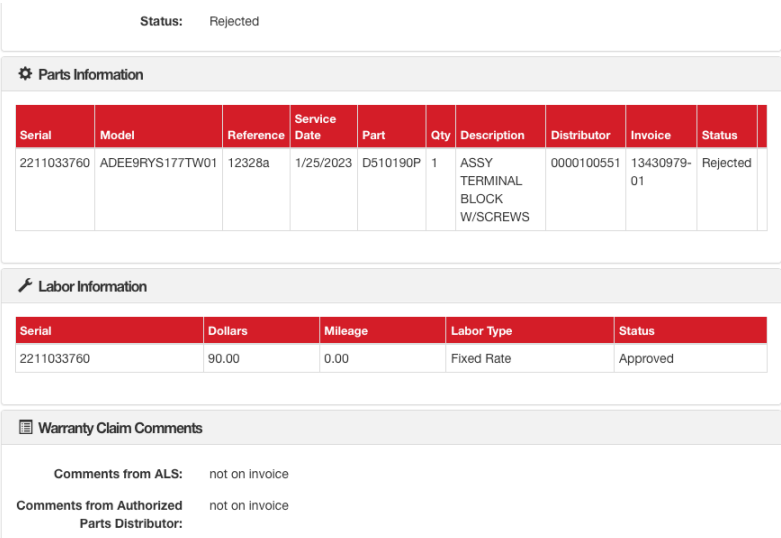
Approved
The claim in total (both parts and labor) are ready for payment.
Partially Approved
Click on the claim number and scroll up to see what is partially approved, labor or parts or an individual part. In order to make a correction, a new claim must be created with a reference the original claim number in the notes section.
Rejected
No payment will be made on the claim. In order to determine the reason, you must call Speed Queen directly at 920-748-3121. Ask whoever answers your call to transfer you to warranty department.
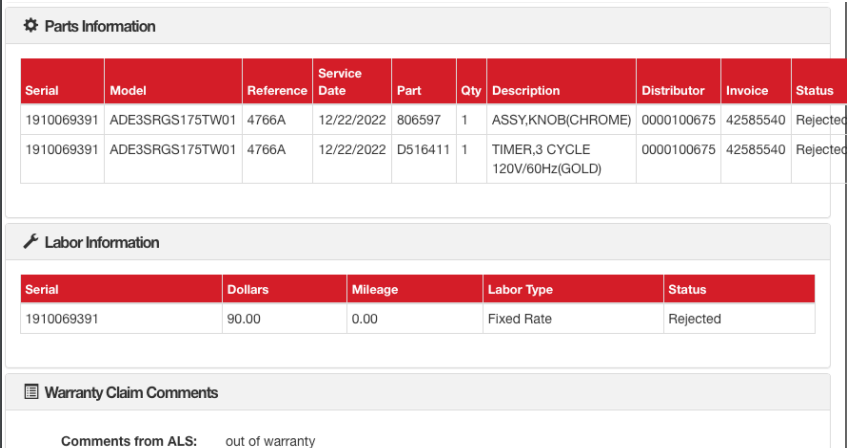
THE SERVICEPOWER PORTAL
In comparison, the ServicePower portal is quite different and here are some of the chief differences:
· Incomplete claims can be corrected online and resubmitted rather than submitting a new claim with the corrections on the Alliance portal.
· You can track a variety of statuses as the claim goes through the process rather than just In Process – Approved on the Alliance portal.
· You must enter the complete model number on ServicePower. Unlike the Alliance portal where you entered the serial number the model number automatically populated
· You must enter both the Repair Code and Defect code in ServicePower, which can be selected from a drop-down list. No coding is required in the Alliance portal.
· You can search by your internal claim number unlike Alliance portal where you need to use the Alliance generated claim number for research.
· You will need to enter both the Request Date and Completion Date in ServicePower when only the service completion date was required by the Alliance portal.
If you want to move from the Alliance portal to ServicePower for filing Speed Queen warranty claims, send the request via email to: servicerhelp@alliancels.com
Stay tuned for ClaimWorks™ a software connection portal that will eliminate the claims processing issues you may be faced with today. If you need help trying to determine what the manufacturer claims requirements are in order to get paid, we may be able to help. Call us at 877-535-WORK and watch the video